
What
a great choice, the Hercules Game Theater XP. My favorite sound
card to date (non pro that is). You are lucky in many respects.
Not only will you get 5.1 mp3's and movies and games, but you also
have a wonder breakout box, one of the best mixers of any sound card having
control over the level of up to 6.1 speakers all individually. To
get 5.1 mp3's is very simple, and unlike the Creative cards, it actually
sounds good! Better than WinRIP and PowerDVD 4.0 XP's 5.1 MP3s.
Before
we get into the software setup, you should have your cords connected like
this for proper 5.1 output.

1.
Open up the GTXP control panel (icon on the far right)
Here
is what will pop up.
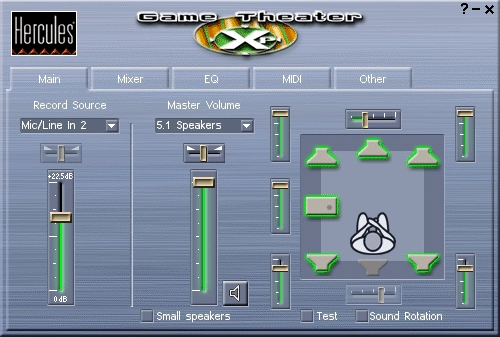
If
you want 5.1 sound, make sure 5.1 is selected in like it is here.
2.
Click the Other tab
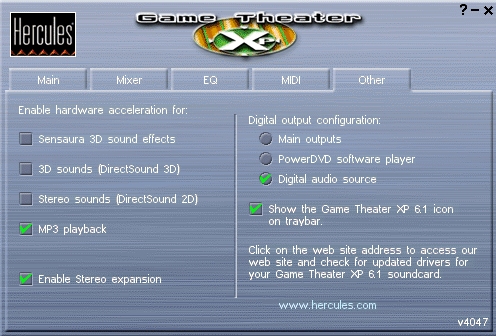
Browse Hot Topic Help
What's this about RMS?
Manufaturer's spec ratings after Nov. 4, 1974
5.1 Speaker Setup
PowerDVD 4.0 XP
DD-51 Setup
DD-51 Setup Part 2
Getting 5.1 on SBLive 5.1
Getting 5.1 on GTXP 6.1
Getting 5.1 on Audigy
Getting 5.1 on Santa Cruz
Getting 5.1 on Acoustic Edge
Calculate Peaks and Nulls